Build your next SaaS web app faster.
Save weeks or months of development time when you build with Nodewood - a JavaScript SaaS Starter Kit that provides an application scaffold, user authentication, subscription management, and more!
Build with Nodewood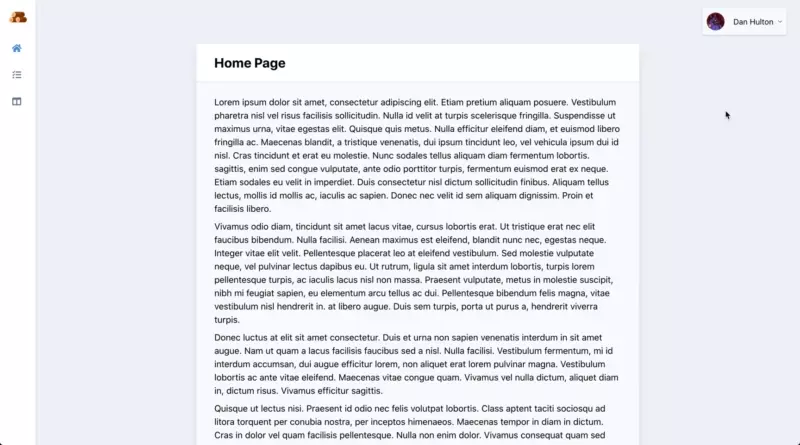
Building a SaaS app is HARD
Sure, you've got a great idea, but before you can write even one line of code for it, you have to:
- Choose a language,
- Pick a framework,
- Set up your development environment and build system,
- Build a secure user creation, authentication, and management system,
- Build a skeleton UI,
- Set up state management between your API and your UI...


Building a SaaS app with Nodewood is EASY
With Nodewood, you get a full skeleton application and development environment that
you can use to start writing your app's code immediately. Save the
weeks or even months of time it would take to set up the basics correctly
and securely when you build with Nodewood.
Plus, you get access to security and functionality updates as we improve Nodewood,
freeing you up to you focus on building and improving your app.
Here's what you don't have to build when you build with Nodewood:
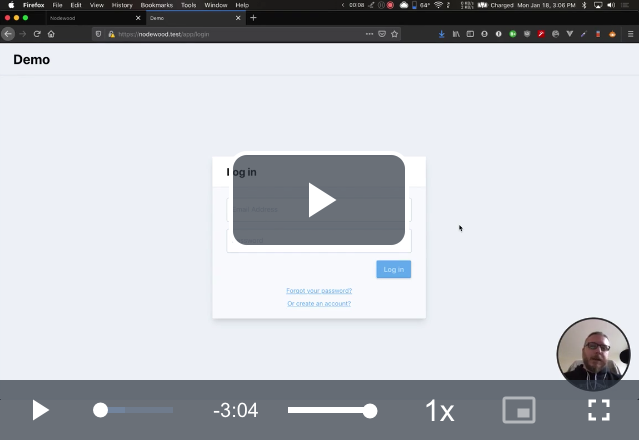
Built-in User Authentication & Administration
When you first start a project, you have a burst of creativity and energy for that new opportunity in front of you, right? Well, why spend all that energy implementing user authentication all over again? Let Nodewood provide all that for you, with easily-expirable JWTs cross-checked with CSRF tokens securely storing authentication for your users.
Save time and energy worrying about basic functionality and security, and instead spend it writing code for your grand idea!
Get started fast!
The Nodewood CLI can help you get your next project started fast! With one simple command, you can create a new project template with the latest version of the Nodewood library, some basic migrations to set up your database, and a Docker-powered development environment.
Don't spend weeks or months writing out all the boilerplate code yourself, let Nodewood help you skip right to writing critical business logic immediately!
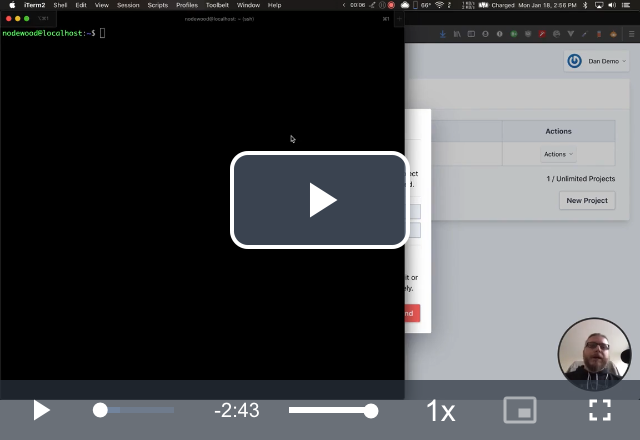
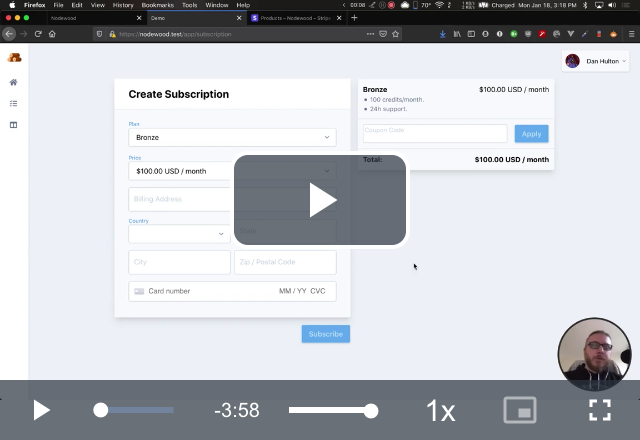
Subscription Creation & Management
Built on Stripe's Subscriptions API, Nodewood's subscription management can cut the time it takes to start accepting subscriptions from days to minutes.
Plus, Nodewood's CLI makes it easy to keep your development and production Stripe
configuration in sync. Store your products, plans, coupons, and taxes in local
configuration files, then add nodewood stripe:sync
to your production deploy process, and never forget or mess up a production plan
change ever again!
Quick & Easy Code Generation
Nodewood's CLI tool lets you quickly add new controllers, pages, dialogs, migrations,
and more -- including entire features with full, working example code! There's no
need to remember basic file layout or copy it from other files all the time, just
run nodewood add:page featurename pagename
and start working on that new page right away!
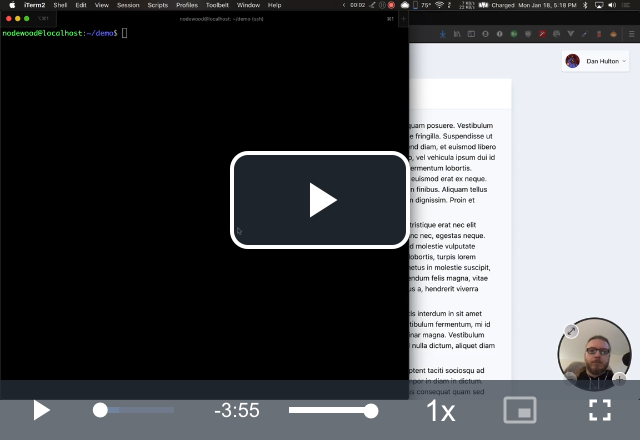
And more!

Nodewood is Node.js on the backend and Vue.js on the frontend. Your validation and models are shared between both, so you can save time by writing it once and using it everywhere. No need to write, maintain, and debug business and validation logic in multiple languages or multiple places!

Just run nodewood dev to spin up Docker containers with your app ready-to-go for development! No need to install services locally where they could potentially conflict with other projects.

Sure, you could just hit up the users table in the database for all your user management, but that's error-prone and just a little barbaric, right? Nodewood provides a full User Administration Console out of the box where you can edit and delete users, or trigger a password reset email for them.

Nodewood combines the power of PostgreSQL and MassiveJS with the flexibility of Knex.js's migrations to give you simple and powerful control over your data. It's quick to get started, but won't lock you into a simplified ORM when you need advanced features.

Every app tends to need a pretty common collection of components: text boxes with validation, tables, pagination, buttons, that kinda stuff. Use Nodewood's Vue.js components to accelerate the build time of your app.

Nodewood's UI is built on Tailwind CSS, a utility-first CSS framework that's taking the frontend world by storm. Thanks to this, building and customing Vue.js components is a snap, and global theme properties can be modified by just changing a single file. Customize your app to look the way you want!

Nodewood comes with a beautiful standard theme that you can use out-of-the box, but you can also customize it to your heart's content by modifying the Tailwind config file and watching the changes take effect across your whole app.

Any file included in the Nodewood framework can be extended by creating an identically-named file in your app folder. Our custom loaders for Webpack, Express, Jest, and Eslint will resolve and load that file instead. From there, you can require and extend the original file directly, or replace it entirely! This simple extendability means you're never 'trapped' - you can always make sure your code and your way has priority.
Nodewood can save you weeks or even months of time when building your next SaaS web app. Compared to writing the code yourself or hiring a team to do it, Nodewood can save you time and money!
- Full Source Code
- All Features
- Lifetime Updates
- One Project
- Full Source Code
- All Features
- Lifetime Updates
- Unlimited Projects